EvilMuramasa (talk | contribs) m (→Tips) |
Morenohijazo (talk | contribs) No edit summary |
||
| Line 1: | Line 1: | ||
| − | {{ |
+ | {{item infobox |
| + | | type = Furniture |
||
| − | [[File:BiomeBannerLihzard.png|center]] |
||
| + | | rare = 0 |
||
| − | {{dablink|Not to be confused with [[Lihzahrd (NPC)]].}}<br> |
||
| + | | placeable = Yes |
||
| − | {{dablink|For tips on navigating the Temple, see [[Guide:Surviving in the Lihzahrd]].}} |
||
| + | | width = 2 |
||
| + | | height = 2 |
||
| + | | stack = 999 |
||
| + | | consumable = True |
||
| + | | use = 14 |
||
| + | | image = [[File:Sign.png]] [[File:HangingSign.png]] |
||
| + | | id = 171 |
||
| + | | allversions = oui |
||
| + | | idtile = 55 |
||
| + | }} |
||
| + | [[File:Placed Signs.png|frame|Placed signs]] |
||
| + | The '''Sign''' is a [[decorative]] [[furniture]] item that can store a player-written message. A sign must be placed and then right-clicked to edit or display its message. A sign can be placed on top of blocks, beside them, or hanging from their underside. They can also be placed on [[Walls]]. A sign's message can be up to 10 lines long, at 48 characters max per line, for a total of 480 characters maximum per sign. Signs can be used for decoration, labeling areas, adventure text, etc. |
||
| ⚫ | |||
| − | <span style="color:#FF7F00">'''Check: Rename to "Lihzahrd Temple" to restore "Lihzahrd" for the NPC?''' Less ambiguity. </span> <br/> |
||
| ⚫ | |||
| + | {{crafting recipe |
||
| + | | tool = Work Bench |
||
| + | | item1 = Wood |
||
| + | | amount1 = 6 |
||
| + | }} |
||
| + | === Used in === |
||
| − | The '''Lihzahrd''' (also known as the '''Jungle Temple''') is the Jungle's hardmode dungeon. It is a small (at least compared to the normal dungeon) structure that resembles a Mayan pyramid, with winding corridors down to a boss room at the bottom. The boss room contains a [[Lihzahrd Altar]], which can be used to summon the [[Golem]] with [[Lihzahrd Power Cell|Lihzahrd Power Cells]]. |
||
| + | {{crafts top}} |
||
| − | |||
| + | {{crafts row |
||
| − | Throughout the temple are a number of traps, including [[Flame Trap]]s, [[Spear Trap]]s, [[Spiked Ball Trap]]s, [[Super Dart Trap]]s and [[Wooden Spike]]s. They are activated by [[Lihzahrd Pressure Plate]]s, which only respond to players. |
||
| + | | tool = Iron Anvil | toolspan = 13 |
||
| − | |||
| + | | result = Announcement Box | |
||
| ⚫ | |||
| + | | Iron/Lead Bar | 4 |
||
| − | |||
| + | | Wire | 4 |
||
| − | {{Biome |
||
| + | | Sign | |
||
| − | |monsters=<nowiki /> |
||
| − | :{{item link|Lihzahrd (NPC)}} |
||
| − | :{{item link|Flying Snake||size=50px}} |
||
| − | :{{item link|Golem||size=50px}} (boss) |
||
| − | |||
| − | |drop= |
||
| − | :{{item link|Lihzahrd Power Cell}} (Rare drop from [[Lihzahrd (NPC)]] and [[Flying Snake]]) |
||
| − | :{{item link|Lizard Egg}} (Very rare drop from [[Lihzahrd (NPC)]] and [[Flying Snake]]) |
||
| − | '''From [[Golem]]:''' |
||
| − | :{{item link|Stynger}} |
||
| − | :{{item link|Stynger Bolt}} |
||
| − | :{{item link|Possessed Hatchet}} |
||
| − | :{{item link|Sun Stone}} |
||
| − | :{{item link|Eye of the Golem}} |
||
| − | :{{item link|Picksaw}} |
||
| − | :{{item link|Heat Ray}} |
||
| − | :{{item link|Staff of Earth}} |
||
| − | :{{item link|Golem Fist}} |
||
| − | :{{item link|Golem Trophy}} |
||
| − | |||
| − | '''From the terrain:''' |
||
| − | :{{item link|Lihzahrd Brick}} |
||
| − | :{{item link|Lihzahrd Pressure Plate}} |
||
| − | :{{item link|Spiky Ball Trap}} |
||
| − | :{{item link|Flame Trap}} |
||
| − | :{{item link|Spear Trap}} |
||
| − | :{{item link|Super Dart Trap}} |
||
| − | :{{item link|Wooden Spike}} |
||
| − | :{{item link|Lihzahrd Brick Wall}} |
||
}} |
}} |
||
| + | {{crafts bottom}} |
||
| − | |||
| ⚫ | |||
| − | *Since the 1.2.1.2 update, the [[Rod of Discord]] can no longer be used to teleport into the temple without the door being opened first. |
||
| − | *You need the [[Picksaw]] (which has a chance to be dropped by the Temple boss, the [[Golem]]) to mine Lihzahrd bricks. |
||
| − | *One effective way of avoiding the traps in the Temple is to hold a wire related item (wire-cutter, wrench, dart traps, pressure plates, or any trap from inside the temple works) to see where the pressure plates are. This is extremely useful for ranged and magic players who don't have enough defense to survive the traps. |
||
| − | *The temple will either be in the far right, left, or center of your underground jungle. |
||
| − | |||
| − | == Trivia == |
||
| − | *The name Lihzahrd is a misspelling of the word "lizard". The fact that lizards are the primary enemies in the temple is not a coincidence. |
||
| − | |||
| − | == Notes == |
||
| − | |||
| − | The Lihzahrd can be difficult to find, especially in a large world. If you're getting frustrated looking for it, you can use a [[Map viewers|map viewer]] to find it. |
||
| − | |||
| − | {{bug|The Lihzahrd can generate without an Altar on the Boss level.}} |
||
| − | {{bug|The Lihzahrd can generate with an alternate opening, other than the Lihzahrd door.}} |
||
| − | {{bug|Sometimes [[Lihzahrd Brick]]s can be generated in front of the door, blocking it.}} |
||
| − | {{bug|If you enter the Lihzard Temple without the Temple Key, and acquire the [[Picksaw]], you can break the block directly above and/or below the door of the temple, and the door will not break.}} |
||
| − | * If you enter the Lihzahrd while your world is not in [[Hardmode]] it will function as it normally would, so you can't create a new world and loot everything without any dangers. |
||
== History == |
== History == |
||
| + | {{history|1.3.1|Can be used to craft the Announcement Box.}} |
||
| − | {{History|1.2.0.3|Lihzahrd walls can be harvested.}} |
||
| − | {{ |
+ | {{history|1.3.0.1|Hover to read now introduced. Can now be placed on [[Walls]].}} |
| + | {{history|1.2.4|Fixed bugs with the sign / npc chat display again.}} |
||
| ⚫ | |||
| + | {{history|1.2.3|Fixed bug where sign bubbles would appear in the wrong place at [[Gravitation|reverse gravity]]. Fixed bug where info accessories displayed info when you looked at empty signs but not when you looked at signs with text. Fixed bug where the selected item was affected by pressing numbers while editing signs.}} |
||
| + | {{history|1.2|Stack limit increased from 250 to 999.}} |
||
| + | {{history|1.0.5|Destroying a placed sign while you are reading it will no longer cause your character to become frozen.}} |
||
| ⚫ | |||
| + | {{Wooden furniture}} |
||
| − | {{Biomes}} |
||
| + | {{Master Template Furniture |
||
| + | | show-other = yes |
||
| + | }} |
||
| + | [[fr:Panneau]] |
||
| + | {{translation project}} |
||
Revision as of 01:14, 24 May 2016
Sign
- [[File:
 File:HangingSign.png|Sign item sprite|link=]]
File:HangingSign.png|Sign item sprite|link=]] 
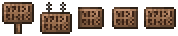
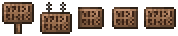
Placed signs
The Sign is a decorative furniture item that can store a player-written message. A sign must be placed and then right-clicked to edit or display its message. A sign can be placed on top of blocks, beside them, or hanging from their underside. They can also be placed on Walls. A sign's message can be up to 10 lines long, at 48 characters max per line, for a total of 480 characters maximum per sign. Signs can be used for decoration, labeling areas, adventure text, etc.
Crafting
Recipe
Template:Crafting recipe
Used in
Template:Crafts top Template:Crafts row Template:Crafts bottom
History
- 1.3.1: Can be used to craft the Announcement Box.
- 1.2.4: Fixed bugs with the sign / npc chat display again.
- 1.2.3: Fixed bug where sign bubbles would appear in the wrong place at reverse gravity. Fixed bug where info accessories displayed info when you looked at empty signs but not when you looked at signs with text. Fixed bug where the selected item was affected by pressing numbers while editing signs.
- 1.2: Stack limit increased from 250 to 999.
- 1.0.5: Destroying a placed sign while you are reading it will no longer cause your character to become frozen.
- Pre-Release: Introduced.
Template:Translation project
