No edit summary |
Morenohijazo (talk | contribs) No edit summary |
||
| Line 1: | Line 1: | ||
{{item infobox |
{{item infobox |
||
| − | | type = |
+ | | type = Furniture |
| − | | |
+ | | rare = 0 |
| + | | placeable = Yes |
||
| − | | tooltip = Increases maximum mana by 20<br>Increases mana regeneration rate |
||
| − | | |
+ | | width = 2 |
| − | | |
+ | | height = 2 |
| − | | |
+ | | stack = 999 |
| + | | consumable = True |
||
| + | | use = 14 |
||
| + | | image = [[File:Sign.png]] [[File:HangingSign.png]] |
||
| + | | id = 171 |
||
| + | | allversions = oui |
||
| + | | idtile = 55 |
||
}} |
}} |
||
| + | [[File:Placed Signs.png|frame|Placed signs]] |
||
| − | {{pc/console only}} |
||
| + | The '''Sign''' is a [[decorative]] [[furniture]] item that can store a player-written message. A sign must be placed and then right-clicked to edit or display its message. A sign can be placed on top of blocks, beside them, or hanging from their underside. They can also be placed on [[Walls]]. A sign's message can be up to 10 lines long, at 48 characters max per line, for a total of 480 characters maximum per sign. Signs can be used for decoration, labeling areas, adventure text, etc. |
||
| − | {{stub}} |
||
| − | The Mana Regeneration Band is an [[Accessory]] item made by combining a [[Band of Starpower]] and a [[Band of Regeneration]] at a Tinkerer's workshop. It somewhat combines the effects of both bands, expanding a player's mana pool and converting the bonus health regeneration provided by the Band of Regeneration into mana regeneration. Since it requires a [[band of Starpower]], you will need a [[Corrupt]] Biome to get it, as it will only appear from shadow orbs. This may lead to creating another world to get the corruption and shadow orbs. |
||
| − | |||
== Crafting == |
== Crafting == |
||
| − | |||
=== Recipe === |
=== Recipe === |
||
{{crafting recipe |
{{crafting recipe |
||
| − | | tool = |
+ | | tool = Work Bench |
| − | | item1 = |
+ | | item1 = Wood |
| + | | amount1 = 6 |
||
| − | | item2 = Band of Regeneration |
||
}} |
}} |
||
=== Used in === |
=== Used in === |
||
| − | {{crafts top |
+ | {{crafts top}} |
| − | {{crafts row |
+ | {{crafts row |
| − | | tool = |
+ | | tool = Iron Anvil | toolspan = 13 |
| − | | result = |
+ | | result = Announcement Box | |
| + | | Iron/Lead Bar | 4 |
||
| − | | Mana Regeneration Band | |
||
| − | | |
+ | | Wire | 4 |
| + | | Sign | |
||
}} |
}} |
||
{{crafts bottom}} |
{{crafts bottom}} |
||
| − | |||
| − | ==Notes== |
||
| − | {{Anomaly| Due to the [[Band of Starpower]] being found from breaking [[Shadow Orb]]s but not from breaking [[Demon Heart]]s, the [[Mana Regeneration Band]] cannot be obtained on multiplayer server maps with [[Crimson]], if said multiplayer map has inventory protections.}} |
||
| − | |||
| − | ==Trivia== |
||
| − | *Its mana regeneration ability works in the same way the Band of Starpower did in the Pre-Release. |
||
== History == |
== History == |
||
| − | {{history|1. |
+ | {{history|1.3.1|Can be used to craft the Announcement Box.}} |
| + | {{history|1.3.0.1|Hover to read now introduced. Can now be placed on [[Walls]].}} |
||
| + | {{history|1.2.4|Fixed bugs with the sign / npc chat display again.}} |
||
| + | {{history|1.2.3|Fixed bug where sign bubbles would appear in the wrong place at [[Gravitation|reverse gravity]]. Fixed bug where info accessories displayed info when you looked at empty signs but not when you looked at signs with text. Fixed bug where the selected item was affected by pressing numbers while editing signs.}} |
||
| + | {{history|1.2|Stack limit increased from 250 to 999.}} |
||
| + | {{history|1.0.5|Destroying a placed sign while you are reading it will no longer cause your character to become frozen.}} |
||
| + | {{history|Pre-Release|Introduced.}} |
||
| + | {{Wooden furniture}} |
||
| − | {{Accessories}} |
||
| + | {{Master Template Furniture |
||
| + | | show-other = yes |
||
| + | }} |
||
| + | [[fr:Panneau]] |
||
| + | {{translation project}} |
||
Revision as of 01:14, 24 May 2016
Sign
- [[File:
 File:HangingSign.png|Sign item sprite|link=]]
File:HangingSign.png|Sign item sprite|link=]] 
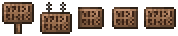
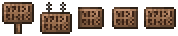
Placed signs
The Sign is a decorative furniture item that can store a player-written message. A sign must be placed and then right-clicked to edit or display its message. A sign can be placed on top of blocks, beside them, or hanging from their underside. They can also be placed on Walls. A sign's message can be up to 10 lines long, at 48 characters max per line, for a total of 480 characters maximum per sign. Signs can be used for decoration, labeling areas, adventure text, etc.
Crafting
Recipe
Template:Crafting recipe
Used in
Template:Crafts top Template:Crafts row Template:Crafts bottom
History
- 1.3.1: Can be used to craft the Announcement Box.
- 1.2.4: Fixed bugs with the sign / npc chat display again.
- 1.2.3: Fixed bug where sign bubbles would appear in the wrong place at reverse gravity. Fixed bug where info accessories displayed info when you looked at empty signs but not when you looked at signs with text. Fixed bug where the selected item was affected by pressing numbers while editing signs.
- 1.2: Stack limit increased from 250 to 999.
- 1.0.5: Destroying a placed sign while you are reading it will no longer cause your character to become frozen.
- Pre-Release: Introduced.
Template:Translation project
