
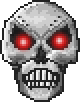
| Type | |
|---|---|
| Environment | |
| AI Type | Skeletron Prime Head AI |
| Damage | 47/79/119 94158238 (while spinning) [1] |
| Max Life | 28000/42000/53550 |
| Defense | 24 48 (while spinning) [1] |
| KB Resist | 100% |
| Immune to |
| Coins | 1230 |
|---|
- Item (Quantity)Rate
 Soul of Fright (25–40)100%
Soul of Fright (25–40)100% Hallowed Bar (15–30)100%
Hallowed Bar (15–30)100% Greater Healing Potion (5–15)100%
Greater Healing Potion (5–15)100%- 14.29%
- 10%
 Treasure Bag
Treasure Bag(Skeletron Prime)- 100%
- 14.29%
 Soul of Fright (25–40)100%
Soul of Fright (25–40)100% Hallowed Bar (15–30)100%
Hallowed Bar (15–30)100%- 100%
| Hurt | |
|---|---|
| Killed | |
| Entering spinning phase |
- Internal NPC ID: 127
![]() "You feel the air getting colder around you..."
"You feel the air getting colder around you..." ![]()
Skeletron Prime is the Hardmode version of Skeletron. It is part of the trio of Mechanical bosses, alongside with The Destroyer and The Twins. Its high health, defense, damage, and multiple limbs will take a lot of punishment, and its limbs have the added effect of blocking non-piercing shots aimed at its head.
Spawning Conditions
Skeletron Prime can be spawned by fulfilling any of these conditions:
- Smash a
 Demon/
Demon/ Crimson Altar. It will then have a 10% chance of appearing when night falls, until it is defeated for the first time. This condition is shared with the rest of the trio, so there's a chance that the Destroyer or Twins will spawn instead.
Crimson Altar. It will then have a 10% chance of appearing when night falls, until it is defeated for the first time. This condition is shared with the rest of the trio, so there's a chance that the Destroyer or Twins will spawn instead. - Use a
 Mechanical Skull.
Mechanical Skull.
It must then be defeated before all involved players die.
The Fight
Skeletron Prime is a flying boss that consists of five parts:
- Prime Saw, a melee arm, with 9000 health.
- Prime Vice, a melee arm, with 9000 health.
- Prime Laser, a ranged arm that fires lasers, with 6000 health.
- Prime Cannon, a ranged arm that fires grenades, with 7000 health.
- Skeletron Prime, the head, with 28000 health.
If you take out its Head, you kill the boss.
Each limb has its own unique attack pattern, listed below. Although killing the limbs is not necessary, they can block the head (especially Prime Saw and Prime Vice), and destroying them can make the fight much easier. It is suggested that you take out the most dangerous limbs at the beginning, as the fight gets significantly easier without them.
Prime Saw
Prime Saw is one of the two melee limbs Skeletron Prime has. It lunges at the player, dealing a lot of damage if its attack connects. However, compared to the other limbs, the Saw is not as aggressive, making it a low priority.
Its predictable pattern, combined with its more passive behavior, makes it a small threat compared to the other limbs despite its high damage.
Prime Vice
Prime Vice is one of the two melee limbs Skeletron Prime has. Compared to the Saw, it does less damage, but is more aggressive. It lunges at the player, attacking many times before retracting.
Although its pattern can be somewhat predictable, its behavior makes it a very dangerous limb capable of dealing a ton of damage if the player is not careful.
Prime Laser
Prime Laser is one of Skeletron Prime's ranged arms. It will consistently remain above the player, firing lasers at a moderate rate. Its shots do a lot of damage and is Prime's strongest limb in Expert mode. The laser starts shooting a lot faster when Prime enters his "enraged" state, making it an even bigger problem.
Its highly damaging, fast and accurate shots arguably make it Prime's most dangerous limb. Because of this, it should be targeted before any of the others.
Prime Cannon
Prime Cannon is the second of Prime's ranged limbs. It shoots bombs that do not destroy tiles, lack contact damage, and ignore platforms. This means that if the player fights in an arena, the Cannon will very rarely do any damage, since the bombs only explode should they land on a solid block.
This, combined with the fact that the bombs are by far Prime's weakest attack, makes the Cannon significantly less threatening than any of the other limbs. The player should focus their firepower on the other arms or Skeletron Prime itself.
Skeletron Prime
Skeletron Prime is the head, which must be destroyed to win. Skeletron Prime will try to float above the player at all times. It will close in to do its spinning attack, which doubles its attack and defense and empowers its other limbs, making them attack more frequently. Once it finishes spinning, it will retreat again.
Like Skeletron, if the head is not destroyed by morning, it will be locked in its spinning attack, gain a speed increase, and its attack and defense will increase to near-unbeatable levels. In this state, a single hit will kill the player, while the head will only take one damage per hit, and two damage per critical hit.
Attacking the head is a lot easier once some of its limbs are down, mainly the Vice and the Laser. Focusing only on the head still works should the player wish to end the fight as soon as possible, but usually it is recommended to focus on some of the arms first.
General Strategies
General tips
There are many things in Terraria which are not evident from the get-go, and many other things that a player would definitely do differently on a rerun of the game. It is true that much of the joy lies in exploring, but sometimes some helpful advice is in order.
Items
- If the player can't find a
 Magic Mirror or
Magic Mirror or  Ice Mirror
Ice Mirror, then they can find or craft Recall Potions. They have the same effect and have a quicker use time.
Recall Potions. They have the same effect and have a quicker use time. - The player can make a
 Gem Hook after getting 15 Gems of the same kind. This makes exploration of caves much easier, and it does not require a Hook, an uncommon drop from skeletons and piranhas.
Gem Hook after getting 15 Gems of the same kind. This makes exploration of caves much easier, and it does not require a Hook, an uncommon drop from skeletons and piranhas. - Stacks of items can be bought and crafted quickly by holding the ⚷ Interact button.
- There are a wide variety of items in Terraria. It is best to separate chests into categories. Chests containing crafting materials are best kept near the crafting station where they will be needed - one for ores and bars, next to an Anvil and Furnace; one for potion materials, next to a Placed Bottle or Alchemy Table; one for potions, one for weapons, one for equippable items next to a Tinkerer's Workshop, and one or two for miscellaneous crafting materials.
- All
 Piggy Banks,
Piggy Banks,  Safes,
Safes,  Defender's Forges
Defender's Forgesand Void Vaults
Void Vaults(collectively, "personal storage") retain their items when broken. The player can put them into their inventory and place them at any time for access. This effectively triples () / quadruples () / quintuples () the amount of items a player can carry.- The Piggy Bank requires a flat furniture surface to set on; a Work Bench or two platforms will do. In most versions, you can get the
 Money Trough
Money Troughduring a Blood Moon. This item summons a floating Piggy Bank that does not need to be placed. - In current versions, the
 Void Bag
Void Bagsimilarly acts as a mobile Void Vault; it also automatically collects items into the Vault when the player's inventory is full. - If the player dies, they will lose at least half the money they are carrying, and will likely have trouble retrieving it. Regularly stash money in a Piggy Bank, Safe, etc.; when buying items a player can automatically draw on any money stashed in their personal storage.
- The Piggy Bank requires a flat furniture surface to set on; a Work Bench or two platforms will do. In most versions, you can get the
- Even with full health, Heart Crystals are still useful to craft
 Heart Lanterns, which provide health regeneration when placed.
Heart Lanterns, which provide health regeneration when placed.
- Additionally, collecting Heart Crystals wherever found, allows for the
 Metal Detector
Metal Detectorto detect other, potentially more useful, items.
- Additionally, collecting Heart Crystals wherever found, allows for the
The player can place Banners around areas where their respective monsters spawn, for buffs against those monsters.Fishing up a Reaver Shark from the Ocean, while possibly being time-consuming, allows the player to skip all the mandatory pre-Hardmode pickaxes – it has the same pickaxe power as the Molten Pickaxe and is faster. (In later versions the Reaver Shark has been nerfed -- still a good pickaxe, but not a sequence breaker.)
Reaver Shark from the Ocean, while possibly being time-consuming, allows the player to skip all the mandatory pre-Hardmode pickaxes – it has the same pickaxe power as the Molten Pickaxe and is faster. (In later versions the Reaver Shark has been nerfed -- still a good pickaxe, but not a sequence breaker.)- Try not to fight
 Voodoo Demons above lava, otherwise they will drop the
Voodoo Demons above lava, otherwise they will drop the  Guide Voodoo Doll into it, and the Wall of Flesh will spawn. The guide has to be alive for the boss to spawn though, but this enemy is uncommon.
Guide Voodoo Doll into it, and the Wall of Flesh will spawn. The guide has to be alive for the boss to spawn though, but this enemy is uncommon.
Mining
- With few exceptions, you should upgrade your pickaxe whenever possible: not only will better pickaxes mine blocks faster, but certain tiles (especially ores) can only be mined with stronger tools.
- The same goes for pickaxes/drills in Hardmode. They are mandatory for progressing to the next ore tier. The order is:
 Cobalt /
Cobalt /  Palladium,
Palladium,  Mythril /
Mythril /  Orichalcum, and finally
Orichalcum, and finally  Adamantite /
Adamantite /  Titanium. Adamantite and Titanium Ore should not be crafted into tools, as they do not unlock access to better ores.
Titanium. Adamantite and Titanium Ore should not be crafted into tools, as they do not unlock access to better ores.
- The same goes for pickaxes/drills in Hardmode. They are mandatory for progressing to the next ore tier. The order is:
- Do not jump down a large hole or cave without an extra jump, Umbrella, Featherfall Potion, Wings, or
 Lucky Horseshoe. If you do not have those, consider using
Lucky Horseshoe. If you do not have those, consider using  Rope and platforms to safely descend.
Rope and platforms to safely descend.
- As a rule of thumb, you should not jump down terrain if you cannot see the glow of a torch or glowstick that you threw down without a way to stop falling.
- Use
 Spelunker Potions or throw
Spelunker Potions or throw  Spelunker Glowsticks
Spelunker Glowsticksif you're unable to find anything of value: they highlight any valuable treasure and ores that are on your screen.  Mining Potions
Mining Potionsand the Ancient Chisel
Ancient Chiselincrease mining speed directly.- The Light modifier (and any other modifiers that increase the speed of the pickaxe/drill) will greatly increase the mining speed of tools.



 When the Minimap is expanded, hovering over an ore pocket will display its name next to the cursor.
When the Minimap is expanded, hovering over an ore pocket will display its name next to the cursor.
- Using items that light through walls such as the Starfury and Firecracker will light up the map, allowing the player to locate and distinguish ores.
Pressing the Left Ctrl (pressing down the right joystick onXbox) key changes your mining style to Smart Cursor, which is extremely useful for strip mining.
- You can descend relatively fast by auto-focusing the mining and digging a 2-block-wide shaft.
- Using Mining Armor is useful when mining. The helmet is especially useful as it mostly eliminates the need for torches.
- For quick trips to the various layers of the world, a hellevator can be a very useful structure. Dig a vertical shaft from underneath your base down to The Underworld and consider placing
 Ropes or platforms to conveniently ascend and descend (note that rope is faster).
Ropes or platforms to conveniently ascend and descend (note that rope is faster). - Do not look for Hardmode ores in the Underground Corruption, Crimson, or Hallow when you first start Hardmode unless you are very confident in your skill. Instead, if you have dug one, a hellevator is a good place to start looking.
- Hardmode ores cannot be found in all layers:
 Cobalt /
Cobalt /  Palladium Ore can be found in all Underground layers;
Palladium Ore can be found in all Underground layers; Mythril /
Mythril /  Orichalcum Ore can be found in Cavern layers;
Orichalcum Ore can be found in Cavern layers; Adamantite /
Adamantite /  Titanium Ore can only be found in the lower Cavern layer (which is where Lava replaces Water).
Titanium Ore can only be found in the lower Cavern layer (which is where Lava replaces Water).
Combat
- For nocturnal bosses, starting the battle just after the sun sets (7:30 PM) will provide the maximum amount of time to defeat the boss. In Hardmode, the
 Moon Charm and/or
Moon Charm and/or  Moon Stone and their upgrades are also useful at night.
Moon Stone and their upgrades are also useful at night. - Boss battles can be won or lost before the battle ever starts. Choose your equipment and have it ready; find and/or make potions and placed buffs;
use the highest-tier food you have available; set up an arena appropriate to the boss; learn the strategies for the boss you're facing. - Prepare your Boss-fighting arena with adequate lighting,
 Campfires and
Campfires and  Heart Lanterns for health regeneration, and
Heart Lanterns for health regeneration, and  Stars in Bottles for mana regeneration if you use magic.
Stars in Bottles for mana regeneration if you use magic.  Bast Statues
Bast Statueswill provide a significant defensive boost. Garden Gnomes
Garden Gnomesand (if underground) proper torch placementwill reduce damage taken and increase damage dealt due to the luck. Note Torch God's Favor helps with this. Honey pools can also be used for extra health regeneration.
Honey pools can also be used for extra health regeneration.  Sunflowers provide the Happy! buff to players within a 50-tile radius, which grants a +10% movement speed bonus and 17% reduction in enemy spawn rate.
Sunflowers provide the Happy! buff to players within a 50-tile radius, which grants a +10% movement speed bonus and 17% reduction in enemy spawn rate.- Always carry around a stack of the highest-tier healing potion available, as relying only on natural Health Regeneration is not a good idea. Depending on the game stage, this can include items such as Mushrooms or Honeyfins. On the
 PC,
PC,  Console,
Console,  Mobile, and
Mobile, and  tModLoader versions, Restoration Potions are healing potions with a shorter cooldown.
tModLoader versions, Restoration Potions are healing potions with a shorter cooldown.
- Likewise carry mana potions, if you use Magic.
- The
 Strange Brew
Strange Brewis also an option, but its weak healing effect will trigger the Potion Sickness cooldown as well as Mana Sickness. On the Old-gen console version,
Old-gen console version, Windows Phone version,
 Old Chinese version, Nintendo
Old Chinese version, Nintendo version, and
 tModLoader 1.3-Legacy version, Restoration Potions can save a slot, but will likewise trigger both cooldowns.
tModLoader 1.3-Legacy version, Restoration Potions can save a slot, but will likewise trigger both cooldowns.
- It is suggested to build houses for the
 Dryad and the
Dryad and the  Nurse NPCs in your arena. The former casts the
Nurse NPCs in your arena. The former casts the  Dryad's Blessing
Dryad's Blessingbuff, which increases your defense and provides you with a thorns-like effect, while the latter can heal and remove debuffs instantly, at the cost of some coins.
coins. - Bosses are displayed on the Minimap: Follow the boss's icon to track it when you're struggling to find it. You can identify the boss icons by checking their respective wiki pages.
- Once you have freed the
 Mechanic in the Dungeon, you can use
Mechanic in the Dungeon, you can use  Wire to enhance your arena with
Wire to enhance your arena with  Traps and helpful
Traps and helpful  Heart and
Heart and  Star Statues. The former helps to damage the enemies, though be careful to set them up correctly in order not to hurt yourself during the battle. The latter will spawn heart and star pickups, respectively. Connect these devices to
Star Statues. The former helps to damage the enemies, though be careful to set them up correctly in order not to hurt yourself during the battle. The latter will spawn heart and star pickups, respectively. Connect these devices to  timers.
timers. - It may be useful to summon and kill the Eye of Cthulhu or King Slime before summoning any harder boss in order to spawn an extra one-use pool of Hearts. Note that this will prevent any Heart Statues from spawning new Hearts.
- Remember to use the
 Sharpening Station
Sharpening Station, Ammo Box
Ammo Box, Crystal Ball,
Crystal Ball,  Bewitching Table
Bewitching Table, and Slice of Cake
Slice of Cakebefore you go to explore or battle bosses/invasions. These will give boosts that are useful to take, with the first four being class-specific. They give Sharpened
Sharpened, Ammo Box
Ammo Box, Clairvoyance,
Clairvoyance,  Bewitched
Bewitched, and Sugar Rush
Sugar Rush, respectively.
Travel
- There are various items and accessories that can affect movement speed:
- The various Boots, allow the player to run faster, cutting travel time. Various upgrades provide a double-jump and other mobility features.
 Swiftness Potions are common and easily brewed, and sharply increase movement speed (for a limited time). With boots, they allow reaching sprint speed more quickly.
Swiftness Potions are common and easily brewed, and sharply increase movement speed (for a limited time). With boots, they allow reaching sprint speed more quickly.- The
 Aglet and
Aglet and  Anklet of the Wind improve movement speed by 5% and 10%, respectively. Both stack with each other, and even with a Swiftness Potion. Once you get the Tinkerer's Workshop both accessories can be combined into Lightning Boots.
Anklet of the Wind improve movement speed by 5% and 10%, respectively. Both stack with each other, and even with a Swiftness Potion. Once you get the Tinkerer's Workshop both accessories can be combined into Lightning Boots. - Any accessory can provide a minor movement-speed modifier: In order of increasing speed, these modifiers include Brisk, Fleeting, Hasty, and Quick.
- Several items are used for mostly-vertical travel: Jumping, safe falling, and/or flying.
- If you can withstand screen flips,
 Gravitation Potions can be your best friend for vertical mobility. With precautions and practice, this can easily eliminate the need for an arena and can save you some resources to explore the Space biome.
Gravitation Potions can be your best friend for vertical mobility. With precautions and practice, this can easily eliminate the need for an arena and can save you some resources to explore the Space biome. - A
 Featherfall Potion or an Umbrella effectively extends flight time by causing players to fall slower; the effects are even more pronounced when holding the UP directional key. This will also eliminate all fall damage risk from using a Gravitation Potion. The
Featherfall Potion or an Umbrella effectively extends flight time by causing players to fall slower; the effects are even more pronounced when holding the UP directional key. This will also eliminate all fall damage risk from using a Gravitation Potion. The  Djinn's Curse
Djinn's Curseacts as a permanent Featherfall Potion when worn in the armor slot. - Several "Bottles" provide an extra jump of varying strengths:
 Cloud in a Bottle,
Cloud in a Bottle,  Blizzard in a Bottle,
Blizzard in a Bottle,  Sandstorm in a Bottle,
Sandstorm in a Bottle, Tsunami in a Bottle
Tsunami in a Bottle, or Fart in a Jar. (Comparison)
Fart in a Jar. (Comparison)
- The bottles can be tinkered with a
 Shiny Red Balloon for their Balloon variants, which add fall damage protection. You can combine the Cloud, Blizzard, and Sandstorm balloons to create a
Shiny Red Balloon for their Balloon variants, which add fall damage protection. You can combine the Cloud, Blizzard, and Sandstorm balloons to create a  Bundle of Balloons.
Bundle of Balloons.
- The bottles can be tinkered with a
- The ascent speed of
 Wings can be greatly increased by equipping a
Wings can be greatly increased by equipping a  Frog Leg. Balloon accessories provide a similar, though less dramatic bonus.
Frog Leg. Balloon accessories provide a similar, though less dramatic bonus.
- If you can withstand screen flips,
- A
 Hook can be used to grapple across gaps, including upward and downward. On flat open areas they can be used to pull a player across the ground, by shooting it at the ground ahead and then releasing it while being pulled in. This allows the various Boots to get to full speed without having to build up beforehand.
Hook can be used to grapple across gaps, including upward and downward. On flat open areas they can be used to pull a player across the ground, by shooting it at the ground ahead and then releasing it while being pulled in. This allows the various Boots to get to full speed without having to build up beforehand. - There are several options for teleportation, each with different limits and trade offs:
- Several items allow teleportation to the player’s spawn point: Magic Mirror/Ice Mirror, Cell Phone, Recall Potion, Potion of Return. This point defaults to the middle of the map at the surface, but the player can choose almost any other point using a bed. The Potion of Return also supplies a return portal.
- The Magic Conch allows teleporting to either seashore (the outermost standable block). The Demon Conch allows going to the middle of the Underworld, but the player may need to provide a surface there.
- The
 Pylons
Pylonsprovide a point-to-point network. You can place one pylon per major biome, plus one more for underground. Each pylon requires 2 NPCs nearby in order to work. the universal pylon works in any biome and does not require two NPCs. Their can still only be one universal pylon in a world though - Teleporters become available in Hardmode, and can be used to setup point-to-point links or complex networks. The main catch is that you need to place wire between the teleporters.
Buffs
Each player is limited to 22 active buffs and debuffs at a time (10 on 3DS), and exceeding that will cancel buffs (but not debuffs) from the left of the bar. This looks like a lot, but once you start setting up "buff stations" and summoning pets and minions, they can add up to the point where even your own potions can interfere with other buffs, let alone if an enemy hits you with a debuff. Here is a list of common buffs to consider, some of which are clearly dispensable:
- Summons: Pet, Light pet, Minion, Mount (Up to 4 buffs).
- Of these, the pet and perhaps the light pet are irrelevant in combat, so you might want to dismiss them for a major fight.
- The minion and mount are another story: Overflowing the buff/debuff bar can unexpectedly desummon them -- and then re-summoning them will eliminate some other buff that you might have been counting on! Note that mixing multiple minion types takes a slot for each type.
- Furniture: Ammo Box, Bewitching Table, Sharpening Station, Crystal Ball, Slice of Cake. Four class specific buffs, and one short-lived generic one; stick to the ones you'll actually be using.
- Area buffs: Campfire, Sunflower, Heart Lantern, Star in a Bottle, Bast Statue, Peace Candle (and/or Water Candle), Banners (any number of them count for one slot), Honey (from taking a dip or certain accessories), Dryad's Blessing. That's 5-7 general buffs that can turn on or off as you move around, another that may be unexpected, and one triggered by an NPC. Maybe don't get greedy at your arena....
- Equipment: Various accessories, and mid- to late-game armor or weapons (especially whips) can all trigger buffs at odd moments, often when you hit an enemy or take damage. Keep track of which equipment can trigger a buff.
- Food buffs count, and you'll usually have one. So does Tipsy if you use that. A Flask imbue counts too.
Loading up on the above can add up to 18-20 buffs even before you start actually fighting, and several more that can be triggered at odd moments. All this before you start drinking potions, or getting debuffed by enemies!
If you're using the "Quick buff" control, be careful what potions are in your main inventory; fishing, building, and most "mobility" potions can be stashed in the Piggy Bank or such, along with options meant for other classes. Potions such as Feather Falling, Gills, or Spelunker can be saved for situations where they're warranted, and their places on the buff bar reclaimed if needed. Many mobility and defensive potions can be replaced by accessories, other equipment, or changes in tactics. Remember that using Healing or Mana potions will also trigger a cooldown debuff, as will a Rod of Discord.
You do get one freebie: Most luck effects (ladybugs, torches, garden gnomes) do not appear on the buff/debuff list, though a Luck Potion will.
Other
- Always use Background Walls in your buildings, as they stop Enemies to spawn in those areas.
You will be getting a lot of NPCs – arrange a building that you can keep expanding; upwards is best, however Wyverns may cause problems on small worlds.- To avoid possible Corruption/Crimson contamination of NPC houses in the future, it can be helpful to dig a 4-5 block trench around them; allow yourself some extra space for tree farms.
You can right click with any Summon weapon on an enemy or boss to have your minions target it. You can tell an enemy is targeted when a purple circle appears over it and the enemy or boss starts trailing purple particles. If your mouse has side-buttons you can rebind them to restore Health, use Buff items or to restore Mana.
If your mouse has side-buttons you can rebind them to restore Health, use Buff items or to restore Mana.
Terrain preparation
As with all bosses, an arena made out of Wooden Platforms greatly increases your mobility, and it will also shut down the Prime Cannon. You will want 10-15 rows of Platforms, each around 50 or so blocks long. The platforms should be suspended off the ground to prevent the Prime Cannon's grenades from detonating too close to you. A solid ceiling should be avoided since Skeletron Prime will often retreat a fair distance when not using his spinning attack.
Gearing up
Armor
 Adamantite armor and
Adamantite armor and  Orichalcum armor greatly increase offensive stats, with the latter having a set bonus that provides some extra damage.
Orichalcum armor greatly increase offensive stats, with the latter having a set bonus that provides some extra damage. Titanium armor and
Titanium armor and  Palladium armor have great defensive set bonuses and acceptable stats.
Palladium armor have great defensive set bonuses and acceptable stats.- If you have already defeated a Mechanical boss,
 Hallowed armor becomes a great choice.
Hallowed armor becomes a great choice.
Weapons
For melee users:
- The
 Hel-Fire
Hel-Fire, Amarok
Amarokor the Yelets
Yeletswith the Yoyo Bag
Yoyo Bagare all very strong choices. - The
 Ice Sickle fires a spinning scythe projectile that will pierce Skeletron Prime and can be acquired from mobs in the Underground Snow biome.
Ice Sickle fires a spinning scythe projectile that will pierce Skeletron Prime and can be acquired from mobs in the Underground Snow biome. - Once you have defeated The Destroyer, the
 Light Discs can be very helpful with their long range.
Light Discs can be very helpful with their long range. - Also, if you manage to acquire them,
 Bananarangs are a very effective weapon, due to their high damage and speed.
Bananarangs are a very effective weapon, due to their high damage and speed. - The
 Shadowflame Knife
Shadowflame Knifeis also an excellent choice.
For ranged users:
- The
 Adamantite Repeater or
Adamantite Repeater or  Titanium Repeater, or if another mechanical boss has already been defeated, the
Titanium Repeater, or if another mechanical boss has already been defeated, the  Hallowed Repeater can be easily obtained. Combine them with Holy or Ichor arrows for high damage.
Hallowed Repeater can be easily obtained. Combine them with Holy or Ichor arrows for high damage. - The
 Onyx Blaster
Onyx Blasteris a very powerful shotgun made even stronger with Crystal Bullet]s.
Crystal Bullet]s. - The
 Clockwork Assault Rifle is a burst-fire weapon with high speed which can be complemented by
Clockwork Assault Rifle is a burst-fire weapon with high speed which can be complemented by  Crystal Bullets.
Crystal Bullets. - The
 Daedalus Stormbow
Daedalus Stormbowis extremely powerful - especially when combined with Holy Arrows.
Holy Arrows. - If you have defeated The Destroyer, the
 Megashark is a powerful option due to its insane speed and respectable damage.
Megashark is a powerful option due to its insane speed and respectable damage. - The
 Dart Rifle
Dart Rifleand Dart Pistol
Dart Pistolare both very strong with Ichor Dart
Ichor Darts. - It is recommended to use a secondary weapon with
 Ichor ammo, as the debuff will make it significantly more vulnerable to damage.
Ichor ammo, as the debuff will make it significantly more vulnerable to damage.
For Magic users:
- You can use the
 Crystal Serpent
Crystal Serpentwhich functions similarly to Crystal Bullets and deals high damage. - The
 Sky Fracture
Sky Fractureis a very strong choice with its massive base critical strike chance of 24% and its high damage, should all 3 of its projectiles hit. - The
 Meteor Staff
Meteor Staffis powerful and easy to craft, provided you have some leftover Meteorite Bars from Pre-Hardmode. - The
 Golden Shower deals little damage but inflicts the
Golden Shower deals little damage but inflicts the  Ichor debuff, allowing your other weapons to deal even more damage.
Ichor debuff, allowing your other weapons to deal even more damage.
For Summoners:
- You can use the
 Optic Staff
Optic Staffto summon miniature versions of The Twins. - The
 Spider Staff
Spider Staffis very useful for defeating the laser and cannon, as they don't move much and allow the spiders to cling for longer. - The
 Queen Spider Staff
Queen Spider Staffis a great choice if you tend to remain in one area the entire battle.
Accessories
- Accessories that increase your mobility such as the
 Lightning Boots or Wings are a must.
Lightning Boots or Wings are a must. - An Emblem for your class can increase your damage output significantly.
- The expert mode exclusive
 Shield of Cthulhu
Shield of Cthulhucan greatly increase your mobility as well as provide some extra defense. - The
 Frog Leg makes all wings significantly faster, which helps when dodging its attacks.
Frog Leg makes all wings significantly faster, which helps when dodging its attacks. - The also expert mode exclusive
 Worm Scarf
Worm Scarfwill reduce damage taken, making it a powerful choice. - The
 Charm of Myths increases your base health regeneration and reduces the cooldown on potions, making it a good choice if you have trouble dodging its attacks.
Charm of Myths increases your base health regeneration and reduces the cooldown on potions, making it a good choice if you have trouble dodging its attacks. - The
 Cobalt Shield or its upgrades make you immune to knockback, preventing Skeletron Prime from knocking you around.
Cobalt Shield or its upgrades make you immune to knockback, preventing Skeletron Prime from knocking you around.
Potions
 Greater Healing Potions are recommended.
Greater Healing Potions are recommended.- !!Error: Available on all platforms! You can also use
 Horn o' plenty
Horn o' plentyif you have beaten Turkor the Ungrateful. - For buff potions, the
 Swiftness Potion,
Swiftness Potion,  Ironskin Potion and
Ironskin Potion and  Regeneration Potion will help out immensely.
Regeneration Potion will help out immensely.  Endurance Potion will complement the defense boost of the Ironskin Potion.
Endurance Potion will complement the defense boost of the Ironskin Potion.- Rangers with Bows should bring along an
 Archery Potion or two.
Archery Potion or two. - Mages greatly benefit from
 Mana Regeneration Potions and
Mana Regeneration Potions and  Magic Power Potions.
Magic Power Potions. - Damage increasing potions like the
 Rage Potion and
Rage Potion and  Wrath Potion are good for everybody.
Wrath Potion are good for everybody. - The
 Lifeforce Potion increases your max health and allows you to take more hits.
Lifeforce Potion increases your max health and allows you to take more hits. - A
 Summoning Potion will help with extra damage, even non-summoners can benefit from having a summon from something like the
Summoning Potion will help with extra damage, even non-summoners can benefit from having a summon from something like the  Optic Staff
Optic Staff.
Tips
When using Summon weapons, it is recommended to use the targeting function to focus one arm at a time and reduce the threat Skeletron Prime poses. Simply right-click near one of the weapons to target it and your minions will prioritize that arm.
