(→Tips: added info about shooting past walls) |
(Informal for Mobile (Stating that signs can not be used/written on).) Tags: Mobile edit Mobile web edit |
||
| Line 1: | Line 1: | ||
{{item infobox |
{{item infobox |
||
| − | | type = |
+ | | type = Furniture |
| − | | |
+ | | rare = 0 |
| − | | |
+ | | placeable = Yes |
| − | | |
+ | | width = 2 |
| − | | |
+ | | height = 2 |
| + | | stack = 999 |
||
| − | | tooltip = Shoots razor sharp pine needles |
||
| − | | |
+ | | consumable = True |
| − | | |
+ | | use = 14 |
| + | | image = [[File:Sign.png]] [[File:HangingSign.png]] |
||
| − | | |
+ | | id = 171 |
| − | | use = 8 (Insanely Fast) |
||
| − | | |
+ | | idtile = 55 |
}} |
}} |
||
| + | [[File:Placed Signs.png|frame|Placed signs]] |
||
| + | The '''Sign''' is a [[decorative]] [[furniture]] item that can store a player-written message. A sign must be placed and then right-clicked to edit or display its message. A sign can be placed on top of blocks, beside them, or hanging from their underside. They can also be placed on [[Walls]]. A sign's message can be up to 10 lines long, at 48 characters max per line, for a total of 480 characters maximum per sign. Signs can be used for decoration, labeling areas, adventure text, etc. Note that signs are not able to be written on on the [[Mobile Edition]]. |
||
| ⚫ | |||
| − | {{pc/console only}} |
||
| + | === Recipe === |
||
| − | |||
| + | {{crafting recipe |
||
| − | The '''Razorpine''' is a [[Hardmode]], post-[[Plantera]] [[magic weapon]] that rapid-fires "pine needle" projectiles at high speed (2-4 projectiles per tick) and at high velocity. The projectiles drop off after a modest distance, much like [[Throwing Knives]] and the [[Magic Dagger]], though with slightly longer range. Its projectiles do not pierce multiple enemies. The Razorpine is dropped by [[Everscream]] during the [[Frost Moon]] [[event]]. |
||
| + | | tool = Work Bench |
||
| − | |||
| + | | item1 = Wood |
||
| − | Its best [[Modifier]] is Mythical. |
||
| + | | amount1 = 6 |
||
| − | |||
| + | }} |
||
| ⚫ | |||
| − | * Has one of the highest damage outputs of any magic weapon available. |
||
| − | * Projectiles spawn more than one block away from the caster. This allows the caster to effectively shoot through a 1-block thick barrier in any direction when positioned close enough to the barrier. A small fraction of projectiles will spawn far enough away to bypass a 5-block thick barrier. This also allows enemies to avoid some or all of Razorpine's projectiles when they are positioned too close to the caster. |
||
== History == |
== History == |
||
| − | {{history|1 |
+ | {{history|1.3.0.1|Hover to read now introduced. Can now be placed on [[Walls]].}} |
| − | {{history|1.2. |
+ | {{history|1.2.4|Fixed bugs with the sign / npc chat display again.}} |
| + | {{history|1.2.3|Fixed bug where sign bubbles would appear in the wrong place at [[Gravitation|reverse gravity]]. Fixed bug where info accessories displayed info when you looked at empty signs but not when you looked at texty signs. Fixed bug where the selected item was affected by pressing numbers while editing signs.}} |
||
| + | {{history|1.2|Stack limit increased from 250 to 999.}} |
||
| + | {{history|1.0.5|Destroying a placed sign while you are reading it will no longer cause your character to become frozen.}} |
||
| + | {{history|Pre-Release|Introduced.}} |
||
| + | {{Wooden furniture}} |
||
| − | {{Master Template |
+ | {{Master Template Furniture |
| − | | show-main = yes |
||
| − | | show- |
+ | | show-other = yes |
| + | }} |
||
| − | }}{{Post-Plantera entities}} |
||
| + | [[fr:Panneau]] |
||
| − | |||
| ⚫ | |||
| − | [[ko:칼날솔잎]] |
||
| ⚫ | |||
Revision as of 00:33, 21 December 2015
Sign
- [[File:
 File:HangingSign.png|Sign item sprite|link=]]
File:HangingSign.png|Sign item sprite|link=]] 
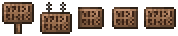
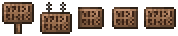
Placed signs
The Sign is a decorative furniture item that can store a player-written message. A sign must be placed and then right-clicked to edit or display its message. A sign can be placed on top of blocks, beside them, or hanging from their underside. They can also be placed on Walls. A sign's message can be up to 10 lines long, at 48 characters max per line, for a total of 480 characters maximum per sign. Signs can be used for decoration, labeling areas, adventure text, etc. Note that signs are not able to be written on on the Mobile Edition.
Crafting
Recipe
Template:Crafting recipe
History
- 1.2.4: Fixed bugs with the sign / npc chat display again.
- 1.2.3: Fixed bug where sign bubbles would appear in the wrong place at reverse gravity. Fixed bug where info accessories displayed info when you looked at empty signs but not when you looked at texty signs. Fixed bug where the selected item was affected by pressing numbers while editing signs.
- 1.2: Stack limit increased from 250 to 999.
- 1.0.5: Destroying a placed sign while you are reading it will no longer cause your character to become frozen.
- Pre-Release: Introduced.
Template:Translation project
