(Ha) Tags: Visual edit Mobile edit Mobile web edit |
m (Reverted edits by 112.211.11.36 (talk) to last revision by Eraloiz) Tag: Rollback |
||
| Line 21: | Line 21: | ||
The '''Ruler''' is {{eicons|1.4.0.1}} an [[autoswing]]ing [[shortsword]] / {{eicons|Ruler|not=1.4.0.1}} an [[informational accessory]] which aids the precise placement of [[blocks]]. It is purchased from the [[Goblin Tinkerer]] for {{eicons|1.4.0.1}} {{iteminfo|Ruler|buy}} / {{eicons|Ruler|not=1.4.0.1}} {{coin|1|0|0}}. |
The '''Ruler''' is {{eicons|1.4.0.1}} an [[autoswing]]ing [[shortsword]] / {{eicons|Ruler|not=1.4.0.1}} an [[informational accessory]] which aids the precise placement of [[blocks]]. It is purchased from the [[Goblin Tinkerer]] for {{eicons|1.4.0.1}} {{iteminfo|Ruler|buy}} / {{eicons|Ruler|not=1.4.0.1}} {{coin|1|0|0}}. |
||
| − | |||
| − | it goes very fast plz help me aaaaaaa |
||
On the {{eversions|1.3.0.1|not=1.4.0.1}}, the Ruler displays measurement lines for counting blocks while building. On the {{eversions|1.4.0.1}}, this effect can always be toggled via the "{{gameText|GameUI.RulerOn}}"/"{{gameText|GameUI.RulerOff}}" button in the upper left of the [[inventory]]. On the {{eversions|Ruler|not=1.3.0.1}}, the Ruler displays a grid framework similar to that of the {{eil|Mechanical Ruler}}. |
On the {{eversions|1.3.0.1|not=1.4.0.1}}, the Ruler displays measurement lines for counting blocks while building. On the {{eversions|1.4.0.1}}, this effect can always be toggled via the "{{gameText|GameUI.RulerOn}}"/"{{gameText|GameUI.RulerOff}}" button in the upper left of the [[inventory]]. On the {{eversions|Ruler|not=1.3.0.1}}, the Ruler displays a grid framework similar to that of the {{eil|Mechanical Ruler}}. |
||
Revision as of 11:27, 4 June 2021
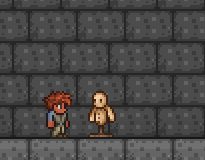
Attacking with the Ruler on  PC,
PC,  Console,
Console,  Mobile, and
Mobile, and  tModLoader.
tModLoader.

Ruler measurements on  Old Chinese and
Old Chinese and  tModLoader Legacy.
tModLoader Legacy.
The Ruler is an autoswinging shortsword / an informational accessory which aids the precise placement of blocks. It is purchased from the Goblin Tinkerer for 10 / 1.
On the ![]() Old Chinese version and
Old Chinese version and ![]() tModLoader 1.3-Legacy version, the Ruler displays measurement lines for counting blocks while building. On the
tModLoader 1.3-Legacy version, the Ruler displays measurement lines for counting blocks while building. On the ![]() PC version,
PC version, ![]() Console version,
Console version, ![]() Mobile version, and
Mobile version, and ![]() tModLoader version, this effect can always be toggled via the "Ruler On"/"Ruler Off" button in the upper left of the inventory. On the
tModLoader version, this effect can always be toggled via the "Ruler On"/"Ruler Off" button in the upper left of the inventory. On the ![]() Old-gen console version,
Old-gen console version, Windows Phone version, and Nintendo
version, the Ruler displays a grid framework similar to that of the Mechanical Ruler
.
Its best modifier is Legendary.
Crafting
Used in
| Result | Ingredients | Crafting station |
|---|---|---|
Notes
Although the Ruler's purpose is primarily referential, it can be reforged to have any of the usual accessory modifiers (like with informational accessories).Instead of selling for one fifth of its original buy value like most items, it actually sells for one third.
History
- Desktop 1.4.0.1:
- No longer functions as a referential accessory.
- Now deals melee damage.
- Desktop 1.3.1:
- Sprite updated.
- Now used to craft The Grand Design.
- Desktop 1.3.0.1: Now creates measuring lines instead of displaying a grid (the previous functionality has been moved to the Mechanical Ruler).
- Desktop 1.1: Introduced.
- Console 1.0.1372.5:
- Sprite updated to match Desktop 1.3.1.
- Now used to craft The Grand Design.
- Console 1.0.933.1: Now creates measuring lines instead of displaying a grid. (
)
- Console 1.0.750.0: Now creates measuring lines instead of displaying a grid. (
)
- Console-Release: Introduced.
- Switch 1.0.895.9:
- Sprite updated to match Desktop 1.3.1.
- Now used to craft The Grand Design.
- Switch 1.0.711.6: Introduced with functionality from Desktop 1.3.0.1.
- Mobile 1.4.0.5.0: Added new changes from Desktop 1.4.0.1.
- Mobile 1.3.0.7: Introduced with functionality from Desktop 1.3.0.1.














































