No edit summary |
(probably better to just remove that. also removed another one that was unclear) |
||
| Line 1: | Line 1: | ||
| + | [[File:Terraria Multiplayer screen 1.3.png|thumb|300px|Screen that appears after clicking the "Multiplayer" option]] |
||
| − | {{item infobox |
||
| + | '''Multiplayer''' is a game mode where in Terraria can be played with or against other remote players. Multiplayer games are [[wikipedia:Cooperative gameplay|cooperative]] by default, with PvP available for activation once a multiplayer game is entered. |
||
| − | | type = Weapon |
||
| − | | damage = 1000 |
||
| − | | knockback = 4.5 |
||
| − | | stack = 1 |
||
| − | | rare = 5 |
||
| − | | use = 24 (Fast) |
||
| − | | sell = {{gc|4}} {{sc|60}} |
||
| − | | id = 368 |
||
| ⚫ | |||
| − | [[File:ExcaliburSwing.gif|right|frame|Attack animation.]] |
||
| − | '''Excalibur''' is an auto-swung [[normal ]] [[sword]]. Like all Hallowed melee weapons, it emits a good deal of its own light, and a sparkle effect, when swung. |
||
| − | Its best [[Modifier]] is Legendary. |
||
| − | == |
+ | == Types == |
| + | There are two types of multiplayer environments: [[Server]] and "Host & Play". |
||
| ⚫ | |||
| − | {{crafting recipe |
||
| − | | tool = Lead anivil |
||
| − | | item1 = Hellstone |
||
| − | | amount = 1 |
||
| − | }} |
||
| − | === Used In === |
||
| − | {{crafts top | image=y}} |
||
| − | {{crafts row | image=y | top = y |
||
| − | | tool = Mythril Anvil | toolspan = 3 |
||
| − | | result = True Excalibur | |
||
| − | | Excalibur | |
||
| − | | Broken Hero Sword | |
||
| − | }} |
||
| − | {{crafts bottom}} |
||
| − | '''Console and Mobile versions''' |
||
| − | {{crafts top |image=y}} |
||
| − | {{crafts row |top=y |
||
| − | | tool = Mythril Anvil | toolspan = 3 |
||
| − | | result = Tizona | |
||
| − | | Excalibur | 1 |
||
| − | | Soul of Blight | 15 |
||
| − | | Adamantite Bar | 15 |
||
| − | }} |
||
| − | {{crafts bottom}} |
||
| + | * '''Host & Play''' games are started via the regular Terraria application. The first player chooses "Host & Play", chooses options, and starts the world, becoming the host. Other network or internet players can then join, by choosing "Join" from the multiplayer menu or if friends on steam can join using the "Join Via Steam" button. The world shuts down when the original player exits. This option is normally for smaller local LAN games or for small online games. |
||
| − | ==Notes== |
||
| + | * Major internet multiplayer games run on '''[[server]]s'''. Servers are started via the TerrariaServer.exe file included with each Windows Terraria installation, or via a third-party server program — ''see [[server]] for details''. A server allows the game world to run on a separate computer, with no graphical requirements, and without requiring any particular player to remain connected. Players can join server games by choosing "Join" from Terraria's Multiplayer menu, then entering the server information. Server lists can be found below. |
||
| − | * The player is unable to turn while swinging it, similar to the [[War Axe of the Night]] and [[The Breaker]]. This restriction does not apply to the [[Mobile version]], however. |
||
| + | In server multiplayer games, the host server provides the world file, and has the ability to communicate with players, save the map, close the server, set the time of day, and kick or ban players. |
||
| ⚫ | |||
| − | * [[wikipedia:Excalibur|Excalibur]] is the mythical sword of King Arthur from Arthurian legends. |
||
| − | * The [[Enchanted Sword (NPC)|Enchanted Sword]] [[enemy]] shares the Excalibur's sprite design. |
||
| − | == |
+ | == PvP == |
| + | [[File:PvP.PNG|frame|right|PvP icons.]] |
||
| − | * Selling the Hallowed Bars is more profitable than selling Excalibur. |
||
| + | '''Player versus Player (PvP)''' is a multiplayer mode that allows players, or teams of players, to attack each other. PvP is activated by joining a multiplayer world and enabling the PvP option by clicking on the crossed swords in the upper-right hand corner of the screen. The only way a player can damage another player is if both have the PvP option enabled. |
||
| − | == History == |
||
| ⚫ | |||
| − | {{history|1.2| |
||
| − | ** Now takes [[Hallowed Bar]]s to craft. It is no longer crafted with Cobalt Sword, Mythril Sword, Adamantite Sword and 20 [[Soul of Might|Souls of Might]]. |
||
| − | ** Now used in the crafting of [[True Excalibur]] |
||
| − | }} |
||
| − | {{history|Console-Release|Used in the crafting of the endgame sword [[Tizona]].}} |
||
| − | {{history|1.1|Introduced.}} |
||
| + | There is also the option of joining a team. Teams are represented by the colored shields in the upper-right corner of the screen. Once you select a team, there is an onscreen notification of how far away they are, as well as how much health they have. PvP players on the same team can see each other on the [[minimap]], while other PvP players cannot. |
||
| − | {{Hallowed}} |
||
| + | |||
| − | {{Master Template Weapons |
||
| + | === Capture the Gem === |
||
| − | | show-main = yes |
||
| + | PvP players can play '''Capture the Gem''', which operates similarly to [[wikipedia:Capture the Flag|Capture the Flag]]. Capture the Gem requires [[Large Gem]]s, one for each team which can be crafted using 15 [[Amethyst]], [[Topaz]], [[Sapphire]], [[Emerald]], [[Ruby]], or [[Diamond]]. Teams attempt to steal the opposing team's Gem and bring it back to their own base. Large Gems display as hovering graphics over any player carrying one, and always drop next to killed players. |
||
| − | | show-melee = yes |
||
| + | |||
| − | }} |
||
| + | === Unique aspects of PvP play === |
||
| + | * The window of invincibility after taking damage is greatly reduced if it came from another player. Normally, you would receive 2/3 of a second of invincibility (0.66). In PvP, you only receive 2/15 of a second (0.13). |
||
| + | * The [[Cross Necklace]] and [[Star Veil]] have no effect in PvP. |
||
| + | * Players killed by other players do not drop [[coins]]. By extension, players that are killed by their own explosives also do not drop coins, even in singleplayer worlds. |
||
| + | * When players respawn, they have full health instead of just 100 health, or half health as of 1.3. |
||
| + | * Critical hits do not apply in PvP. Because of this, the best modifier for weapons that will be exclusively used for PvP and cannot have their speed modified is generally '''Ruthless''', which simply maximizes raw damage per hit. |
||
| + | |||
| + | == Multiplayer-exclusive items == |
||
| + | {| class="terraria" |
||
| + | ! colspan=2 | Multiplayer-Exclusive Items |
||
| + | |- |
||
| + | | style="text-align:center" | {{il2c|Team Dye}} |
||
| + | |- |
||
| + | | style="text-align:center" | {{il2c|Team Hair Dye}} |
||
| + | |- |
||
| + | | style="text-align:center" | {{il2c|Wormhole Potion}} |
||
| ⚫ | |||
| + | |||
| + | == Server lists == |
||
| + | {{server lists}} |
||
| + | |||
| ⚫ | |||
| + | * Multiplayer games cannot be paused by participating players. |
||
| + | * Different platforms (PC/Playstation/Xbox/Android/iPhone/Windows Phone) generally cannot play multiplayer games together. |
||
| + | |||
| ⚫ | |||
| ⚫ | |||
| + | {{history|1.2|Any player that enables PvP will no longer be visible on the [[Minimap]], except for team members.}} |
||
| + | {{Game mechanics}} |
||
| − | [[fr:Excalibur]] |
||
| − | [[ko:엑스칼리버]] |
||
| − | {{translation project}} |
||
Revision as of 21:54, 1 August 2015
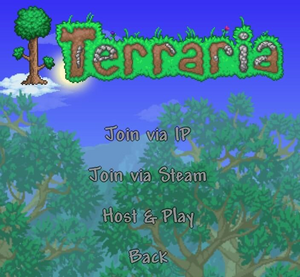
Screen that appears after clicking the "Multiplayer" option
Multiplayer is a game mode where in Terraria can be played with or against other remote players. Multiplayer games are cooperative by default, with PvP available for activation once a multiplayer game is entered.
Types
There are two types of multiplayer environments: Server and "Host & Play".
- Host & Play games are started via the regular Terraria application. The first player chooses "Host & Play", chooses options, and starts the world, becoming the host. Other network or internet players can then join, by choosing "Join" from the multiplayer menu or if friends on steam can join using the "Join Via Steam" button. The world shuts down when the original player exits. This option is normally for smaller local LAN games or for small online games.
- Major internet multiplayer games run on servers. Servers are started via the TerrariaServer.exe file included with each Windows Terraria installation, or via a third-party server program — see server for details. A server allows the game world to run on a separate computer, with no graphical requirements, and without requiring any particular player to remain connected. Players can join server games by choosing "Join" from Terraria's Multiplayer menu, then entering the server information. Server lists can be found below.
In server multiplayer games, the host server provides the world file, and has the ability to communicate with players, save the map, close the server, set the time of day, and kick or ban players.
PvP

PvP icons.
Player versus Player (PvP) is a multiplayer mode that allows players, or teams of players, to attack each other. PvP is activated by joining a multiplayer world and enabling the PvP option by clicking on the crossed swords in the upper-right hand corner of the screen. The only way a player can damage another player is if both have the PvP option enabled.
There is also the option of joining a team. Teams are represented by the colored shields in the upper-right corner of the screen. Once you select a team, there is an onscreen notification of how far away they are, as well as how much health they have. PvP players on the same team can see each other on the minimap, while other PvP players cannot.
Capture the Gem
PvP players can play Capture the Gem, which operates similarly to Capture the Flag. Capture the Gem requires Large Gems, one for each team which can be crafted using 15 Amethyst, Topaz, Sapphire, Emerald, Ruby, or Diamond. Teams attempt to steal the opposing team's Gem and bring it back to their own base. Large Gems display as hovering graphics over any player carrying one, and always drop next to killed players.
Unique aspects of PvP play
- The window of invincibility after taking damage is greatly reduced if it came from another player. Normally, you would receive 2/3 of a second of invincibility (0.66). In PvP, you only receive 2/15 of a second (0.13).
- The Cross Necklace and Star Veil have no effect in PvP.
- Players killed by other players do not drop coins. By extension, players that are killed by their own explosives also do not drop coins, even in singleplayer worlds.
- When players respawn, they have full health instead of just 100 health, or half health as of 1.3.
- Critical hits do not apply in PvP. Because of this, the best modifier for weapons that will be exclusively used for PvP and cannot have their speed modified is generally Ruthless, which simply maximizes raw damage per hit.
Multiplayer-exclusive items
| Multiplayer-Exclusive Items | |
|---|---|
| Template:Il2c | |
| Template:Il2c | |
| Template:Il2c | |
Server lists
- Server forum at Official Terraria Forum
- https://www.tserverweb.com
- https://topg.org/terraria-servers/
- http://terraria-servers.com
- https://terraria.21yunbox.com
Notes
- Multiplayer games cannot be paused by participating players.
- Different platforms (PC/Playstation/Xbox/Android/iPhone/Windows Phone) generally cannot play multiplayer games together.
History
- 1.3.0.1: Added Steam integration.
